Overview
| Field | Description | Data Type | Fixed |
|---|---|---|---|
| appointment | Appointment details | See appointment section | |
| queuing | Queuing details | See queuing section | |
| Company | Appointment location | See company section | |
| service | Service associated with the appointment | See service section | |
| staff | The Person providing the service | See staff section | |
| resource | The resource associated to the service | See resource section | |
| customer | The customer information | See customer section | |
| additionalAttendeeCustomers | Additional appointment attendees | See additional attendees section | |
| additionalAttendeeStaff | Additional appointment attendees | See additional attendees section | |
| triggerName | The event that triggered the webhook | string* values = create, modify, cancelled. | N |
| triggerTime | The time and date that the webhook is triggered by an event in JRNI | UTC Date / Time* | N |
Appointment
| Field | Description | Data Type | Fixed |
|---|---|---|---|
| origin | Type of booking. Populated with "booking" or "queuer". | string | Yes |
| bookingId | JRNI Appointment ID | integer | Yes |
| longid | Purchase reference to allow the end consumer to cancel or amend their booking. This is another unique appointment identifier | string | Yes |
| customerStartTime | Appointment start time - If an in-person appointment is booked the location time zone is used. - If a video/phone appointment is booked, the customer's time zone is used | UTC Date Time | No |
| customerEndTime | Appointment end time - If an in-person appointment is booked the location time zone is used. - If a video/phone appointment is booked the customer's time zone is used | UTC Date Time | No |
| companyStartTime | Start time in the location’s timezone | UTC Date Time | No |
| companyEndTime | End time in the location’s timezone | UTC Date Time | No |
| duration | Appointment duration in minutes | Integer | No |
| bookedBy | Who initiated the appointment | string | Yes |
| channel | Channel in which the booking was originated | string | Yes |
| status | The booking status. Full description, see Admin API - List Bookings. | string | Yes |
| checkInStatus | Current Check in status | string | No |
| checkInStatusList | Full check in status history against the booking. Dates and times in UTC. | object | No |
| customerModifyURL | URL for a customer to cancel or reschedule their booking | string | Yes |
| adminModifyURL | URL for JRNI studio user to cancel or reschedule the booking | string | Yes |
| joinVideoURL | URL for JRNI studio user to join the virtual appointment | string | No |
| customBookingField | Booking questions that you want the end consumer to answer when making the appointment | array | No |
Queuing
Only populated if the booking is for a queuer
| Field | Description | Data Type | Fixed |
|---|---|---|---|
| queuingURL | URL for the queuing status | string | Yes |
| queueName | Name of the Client Queue as configured in Studio | string | Yes |
| queueId | The Id of the queue in JRNI | integer | Yes |
| queueDetails | History of the client's position and wait time in the queue | object | Yes |
| queueStatus | Check in status history for the queue with dates and times returned in UTC. | object | No |
Company
| Field | Description | Data Type | Fixed |
|---|---|---|---|
| name | Booking location name | string | No |
| address | Physical full address of the location If the appointment method is Virtual, the address will be blank | string | No |
| phoneNumber | Phone number associated to the location. If not populated in JRNI Studio this will be blank | string | No |
| timezone | The location's timezone as set in Studio | string | No |
| live | Indicates if the location is live for customers to book too. | boolean | No |
| disabled | Indicates if the location is enabled for customer bookings | boolean | No |
| jrniId | The JRNI Company Id for the location. This is a unique id. | integer | Yes |
| externalId | The client’s unique Id for the location as stored in JRNI | string | No |
| customCompanyFields | Additional location information | See Custom Elements section |
Service
| Field | Description | Data Type | Fixed |
|---|---|---|---|
| name | The name you provide for the appointment type. This will show on the customer journey and in JRNI Studio | string | No |
| category | Category Name is applied as a way of grouping services together | string | No |
| categoryId | JRNI Id for the category | integer | No |
| method | Service can be delivered In Person, Virtual or by Phone | string | No |
| methodId | JRNI Id for the service method | integer | No |
| disabled | The service is flagged as disabled for customer bookings. Only admins can book this service type. | boolean | No |
| jrniId | Unique JRNI Identifier for the service. | integer | Yes |
| externalId | The client's unique Id for the service | string | |
| customServiceFields | JRNI allows customized data to be stored against the service record. | array | No |
Staff
| Field | Description | Data Type | Fixed |
|---|---|---|---|
| jrniId | Unique JRNI identifier for the staff member | integer | Yes |
| externalid | Client’s unique id for the staff member | string | No |
| name | The staff’s name | string | No |
| The email address as stored in JRNI for the staff member | string | No | |
| description | A description of the staff member | string | No |
| phoneNumber | The phone number for the staff member as stored in JRNI | string | No |
| disabled | Whether the staff member can take customer online bookings | boolean | No |
| neverBooked | Sets a staff member to be continuously available for bookings | boolean | No |
| customStaffFields | JRNI allows customized data to be stored against the staff record. These fields can be provided here | array |
Resource
| Field | Description | Data Type | Fixed |
|---|---|---|---|
| jrniId | Unique JRNI identifier for the staff member | integer | Yes |
| name | The resource’s name | string | No |
| address | The address associated with the resource | string | No |
| externalId | Client’s unique resource id | string | No |
Customer
| Field | Description | Data Type | Fixed |
|---|---|---|---|
| jrniId | The JRNI allocated unique id for the end consumer record | integer | Yes |
| externalId | Client’s customer reference in JRNI | string | No |
| firstName | First Name | string | No |
| lastName | Surname | string | No |
| The customer’s email address as stored in JRNI | string | No | |
| mobile | The customer’s mobile/cell phone number as stored in JRNI | string | Yes |
| homePhone | The customer’s home phone number as stored in JRNI | string | Yes |
| mobilePrefixCountry | The customer’s mobile number country name. Example "United States" | string | Yes |
| phonePrefixCountry | The customer’s home phone country name Example "United States" | string | Yes |
| mobilePrefixCountryCode | The customer’s country code. SO 3166-1 2 alpha country code Eg. US | string | Yes |
| phonePrefixCountryCode | The customer’s country code. SO 3166-1 2 alpha country code Eg. US | string | Yes |
Additional Attendees
Additional attendees can be either customers or staff
| Field | Description | Data Type | Fixed |
|---|---|---|---|
| firstName | First name | string | No |
| lastName | Surname | string | No |
| type | The type of the additional attendee. Staff or Customer | string | |
| The attendee's email address as stored in JRNI | string | No | |
| mobile | The attendee’s mobile/cell phone number as stored in JRNI | string | No |
Custom Elements
This is an array that is part of all the main data elements in the payload. Clients can use these fields to extend the standard JRNI data model.
| Field | Description | Data Type | Fixed |
|---|---|---|---|
| ref | The custom element identifier | string | Yes |
| value | The custom element value | string | No |