Scripts
Scripts work by allowing a developer to create a bundle or 'pack' of scripts that are all uploaded as a single lambda/node function set. There are then individually and can respond to different types of actions.
Scripts themselves have access to environment variables which can either be passed in as setup params when then the app is installed or as flexible environment vars that might change from call-to-call which allow for sessions based authentication.
Run scripts against objects
Scripts that effect or react to a specific object in the system. This work then validating, creating, updating, or deleting core objects, such as Bookings, Clients, Staff, resources etc.
Run scripts against API responses
API Scripts that allow you to adjust the response to a specific API request with additional or customised data. This powerful scripts lets you adjust things like live availability, or to enhance or amend properties back form the API according to additional programmable actions
Run scripts against bespoke APIs
Use our powerful API engine to build you own API endpoints. You can create Public or Admin API's support full REST PUT, POST, GET, DELETE actions against any company you have your app installed against
SSO scripts
Build your own custom SSO Authentication. You can wrap authentication for either staff or customers into your own SSO process. Example apps show how to use OAuth process from popular social networks
Time based scripts
Powerful Cron based scripts let you run timed actions on the server to process regular actions
Replacer scripts
In certain cases you are allowed to replace core actions that run in the JRNI engine. There scripts are powerful tools to let you extend and replace actions such as url-shortneing, to create you own actions and integrations
Updated over 4 years ago