Category
Details of a Category Drop
A Category Drop represents a group of Services in platform. See JRNI Help Guides - Categories for more information.
| Field | Usage / Description | Additional Information |
|---|---|---|
| id | {{category.id}} | |
| company_id | {{category.company_id}} | |
| description | {{category.description}} | |
| name | {{category.name}} | |
| parent_id | {{category.parent_id}} |
Updated over 2 years ago