Profile pages
JRNI Studio consists of a number of profile and config sections that can be used to control the UI flow and layout. Each of these contains some of:
- A Config section, to which you may add pages which form part of the layout.
- A page route, used for local linking or deep links
- A named tab section to which to can add your own custom tabs.
| Config Section | Tab Names | route | Description |
|---|---|---|---|
| Bookings | booking_profile, booking_details, booking_timeline | /bookings | A detailed profile page that represents a specific booking |
| AdminCalendar | calendar_main, calendar_personal | /calendar | A main calendars for staff, resources and locations |
| Clients | client_profile, client_bookings | /clients | A profile page for a specific client |
| Company | company_profile | /companies | A profile page for a location when you are a parent location who has access to multiple child locations |
| People | people_list, person_profile, person_bookings | /people | Profile pages for staff members |
| Resources | resources_list, resource_profile, resource_bookings, resource_who_what | /resources | Profile pages for bookable resources |
| Services | services_list, service_profile, service_bookings | /services | Profile pages for bookable services |
Updated about 6 years ago