Pages & tabs
Studio is made up of a standard set of pages which all include standard functionality. Using extensibility, it is easy to set up and add your own custom pages where your own functionality might live.
Pages are the core component to Studio and can be loaded from the main navigation, or inside of a tabbed section of a profile page.
You can add a page in any Studio section, or in the custom pages section. New pages can also be nested anywhere in the system.
Tabular panels (or just tabs) are a collection of different panes all located in one page which contain different views and functionality.
You can add your own tabs to existing and new pages with your own custom functionality. This allows you to consolidate relevant functionality of an app to a new space in JRNI.
Updated about 6 years ago