Navigation
You can navigate around Studio using the side navigation menu which will take you to various parts of the system relevant to your role.
The navigation is adjusted depending on type of location / company, and based on the user permissions of the user logged in.
Studio works by having a side nav that changes it's layout based on the type of location/company that is logged in and on the permissions and role of the user. The base menu is grouped into 4 sections
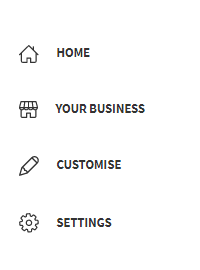
When adding your own menu item, there 4 sections are:
| Section | nav name | Purpose |
|---|---|---|
| Home | home | For day to day activities, calendars views, checkin pages, queue concierge and basic insight charting |
| Your Business | business | Common business activities, it's here your'll find the profile pages for your clients, your services, your staff, your resources |
| Customise | customise | Pages where elements of the layout and design of the platform are customised, from booking questions and extra fields on core data |
| Settings | settings | More advanced setup sections - generally these do not need to be accessed day to do after the system has been set up |
Updated about 6 years ago