Facets
The built in Facets are listed below. Each Facet has a singeton instance that is re-initialised as a specific journey is run through, allow data to be persisted between journeys if needed. It also allows Facets to refer to each other if needed.
Each Facet has a class name and a unique name. The name, which you can use to override the built in Facets, is how each Facet is built into a Journey.
Each Facet has a series of config options that can be controlled via the configurator.
| Facet Class | Unique Name | Purpose |
|---|---|---|
| BasketItemsFacet | basket_items | Review a list of items in a basket, remove ones and have links to add new ones or checkout |
| BookingStatusFacet | booking_status | Allow control of the type of booking, i.e. Booked, Reserved, Enquired. Tends to be hidden and just autoselect the correct type for the services |
| BookingTypeRouterFacet | booking_type_router | A large selecto the actaully routes to other facet types. Useul when starting with a journey that is "book something" that then lets you route to different journey types based on the user choice |
| CheckoutFacet | checkout | A checkout page that shows the basket to be checked out and performs the checkout action |
| ClientFacet | client | A client selector page that allows you to select one or more clients, search for existing ones, create new ones, or simply add a note. |
| ConfirmFacet | confirm | This basic confirm page is used to normally add an item to a basket. It's responsible for gather data from the other Facets and adding something to a basket item |
| DateFacet | date | A page the helps pick a date/time. This is one of the most complex facets as it can vary wildy based on data in the journey, such as selection of service, staff, resources etc.. |
| EventFacet | event | A page that helps pick a specific occurrence of an event |
| EventGroupFacet | event_group | A page that helps pick the group of an event |
| LocationFacet | location | A page that allows the staff to select an appointment location if it's relevant. This is a page that is often used as a call centre, or if you allow cross-location booking |
| PersonFacet | person | This is a page that allows you to select one or more staff member who will be selected for an appointment, or other journey |
| PricingFacet | pricing | This is a page that helps customise the price to be paid. This is important for applying discounts, giving customer reasons for discounts etc... |
| QuestionFacet | question | This page is response for asking and questions that are appropriate for the booking |
| ResourceFacet | resource | This page is used to select the resource, or resources to be used for the journey |
| ServiceFacet | service | This page is used to select the service that will be used in the booking journey |
| TicketFacet | ticket | This page allows for the selection of tickets for an event |
Updated about 6 years ago